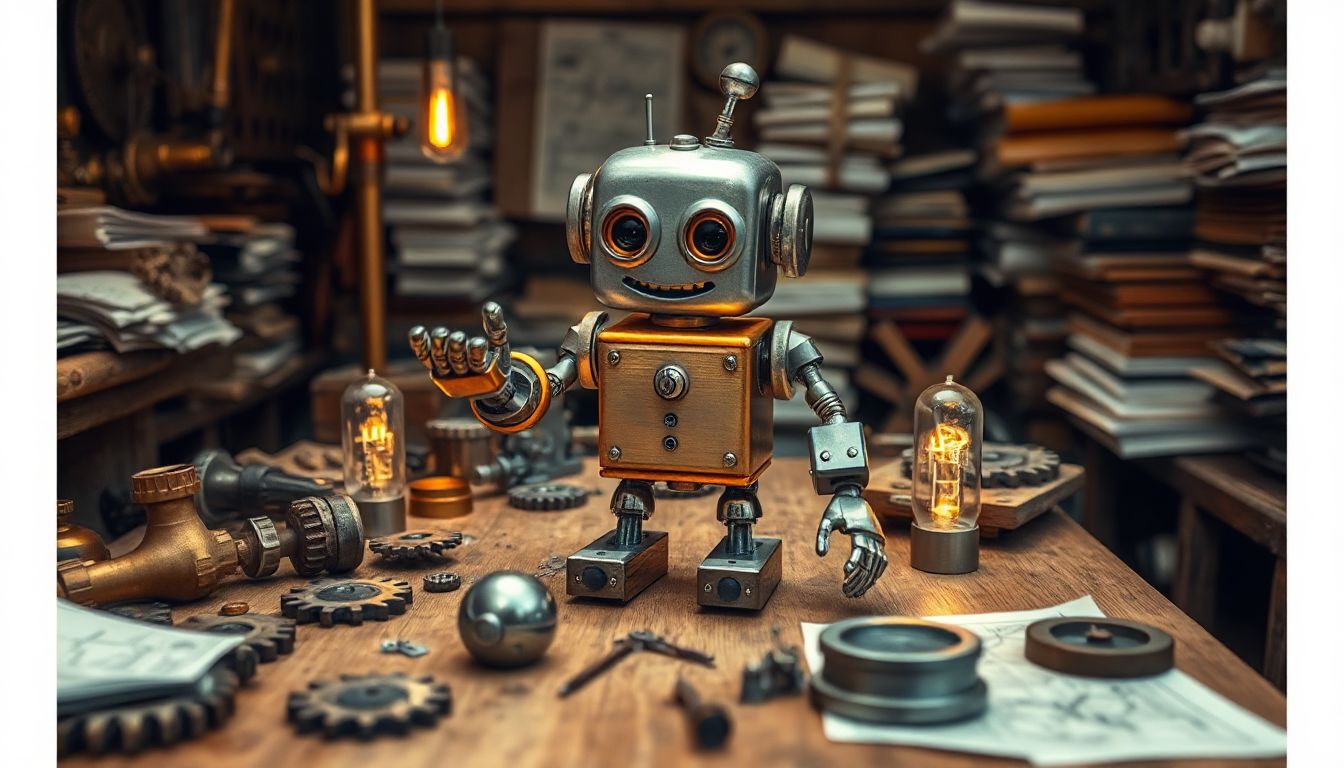
Build Your Own Claude AI in 29 Minutes: A Step-by-Step Guide
The rise of AI assistants like ChatGPT and Claude has caught everyone's eye. People want to know if they can create their own custom AI solutions. The great news is, you can build your own version of Claude without deep coding knowledge. Simple, user-friendly platforms make it possible.
This guide reveals how to do it fast. You'll discover a quick way to build a personalized AI chatbot. We're talking minutes, not hours or days. We will cover essential steps, picking the right platform, and setting up your AI quickly. Get ready to have your own intelligent assistant working for you.
Section 1: Understanding Your AI Building Blocks
What is Claude (and what are we really building)?
Anthropic's Claude is a powerful conversational AI. It can chat, create text, and summarize information. When we say "build Claude," we do not mean recreating Anthropic's private system. Instead, you'll craft a custom AI chatbot. This chatbot will use accessible tools to offer similar helpful features. It will be your personal AI, trained on your specific needs.
Essential Prerequisites for a Quick Build
Starting your AI project needs a few simple things. First, know what you want your AI to do. Will it answer customer questions or help with research? Second, understand the specific tasks your AI will handle. Lastly, have access to the right tools. These steps prepare you for a smooth build.
Choosing the Right No-Code/Low-Code AI Platform
Many user-friendly platforms make AI development fast. These tools often include natural language processing. They also allow easy data integration and customization. Platforms like Zapier help connect different apps. Make, once known as Integromat, offers strong automation features. Dedicated chatbot builders also exist. These options let you create a Claude-like assistant without writing much code.
Section 2: Gathering and Preparing Your Knowledge Base
Defining Your AI's Purpose and Data Needs
A clear purpose is key for your AI. What specific knowledge should your AI possess? What kind of questions do you want it to answer? Knowing this will guide your data collection. Take a moment to think it through.
- Actionable Tip: Draw a mind map or list all the common questions your AI should handle.
Sourcing and Formatting Your Data
You can find relevant data in many places. Look at company documents or frequently asked questions. Public datasets or existing knowledge bases can also help. Make sure your data is easy to use. Simple text files, spreadsheets, or structured documents work well. These formats are compatible with most platforms. For more tips on preparing data, see guidelines like those on Google Cloud's AI Platform documentation.
Structuring Data for Efficient AI Ingestion
Organize your data for top performance. This means creating clear question-answer pairs. You might also categorize information. Using specific markers or delimiters helps. Consistent structure helps your AI learn faster.
- Actionable Tip: Always use the same format for your data entries. For instance, "Question: What is your refund policy? Answer: We offer full refunds within 30 days."
Section 3: The 29-Minute Build: Step-by-Step Configuration
Connecting Your Data to the AI Platform
Now, upload your prepared data. Most no-code or low-code platforms make this simple. Often, it's a quick drag-and-drop. You might also find a direct file upload option. This step brings your knowledge base to life within the AI tool.
Configuring the AI's Core Functionality
This is where you shape your AI's brain. Set up how it chats with users. You can define its personality. Will it be formal or friendly? Set the rules for its answers. This process guides its intelligence. Experts often stress defining how AI behaves. This ensures your AI responds just as you intend. You can read more about prompt engineering on sites like the OpenAI Blog.
Testing and Refining Initial Responses
Testing is a vital step. Ask your AI many different questions. See how it responds. Look for places where it struggles or gives strange answers. Make small changes to improve its accuracy. You can quickly adjust settings as needed.
- Actionable Tip: Test with all sorts of questions. Include tricky ones or those with slight ambiguity.
Section 4: Enhancing and Deploying Your AI Assistant
Integrating with Your Existing Tools (Optional but Recommended)
Your AI can connect with other tools you use. Link it to your website or messaging apps. You can also connect it to CRM systems. No-code tools make these links easy to set up. For example, a small business might add a customer service AI to its website. This happens through a simple chatbot widget.
Basic Fine-Tuning for Better Performance
Improving your AI is an ongoing task. Review its past chats regularly. This helps you find questions it often struggles with. Update its knowledge base with new information. Adjust its response settings based on user feedback. These simple steps make your AI smarter over time.
- Actionable Tip: Look at the chat logs often. Find out which questions stump your AI. Then, add better answers to your data.
Understanding Limitations and Future Scaling
No-code AI building is powerful, but it has limits. Very complex tasks might need advanced coding later. Still, these tools are getting better all the time. The use of AI is growing fast. Gartner predicts that by 2026, AI-augmented development will be responsible for 66% of all software engineering. This shows a strong trend towards simpler AI development tools.
Conclusion
You can build a custom AI assistant like Claude surprisingly fast. It can take as little as 29 minutes. This guide walked you through each step of the process. You learned how accessible AI building has become.
Key Takeaways:
- No-code and low-code platforms put AI development in everyone's hands.
- Getting your data ready is super important for how well your AI performs.
- Testing and tweaking your AI constantly makes it better.
Start experimenting with your own AI projects today. Discover the amazing power of accessible AI building for yourself.
Check out...AI FUNDAMENTALS








0 Comments