Building AI Agents in 44 Minutes: Your Fast-Track to Intelligent Automation
The world of Artificial Intelligence (AI) is quickly changing many industries. Being able to build working AI agents is becoming a must-have skill. This guide gives you a clear path to make your first AI agent in less than an hour. It takes the mystery out of the process. You will learn how to use AI for real-world tasks.
In the past, making AI agents needed a lot of coding and much time. Now, things are different. New tools, like low-code and no-code platforms, make it easier for anyone to start. We will look at what an AI agent needs and a simple way to build one fast.
Section 1: Understanding the Core Components of an AI Agent
What is an AI Agent?
An AI agent is more than just a simple computer program. It is a system that can understand its surroundings, make choices, and act on those choices. These agents work on their own to reach specific goals. Think of them as smart helpers. They show traits like acting on their own, reacting to changes, planning ahead, and even working with other agents.
You see AI agents every day. Virtual assistants like Siri or Alexa are AI agents. So are the systems that suggest movies you might like, or robots that automate office tasks. They all watch, think, and do. You can learn more about what AI means in general from a trusted source. For a deep dive, check out the Stanford Encyclopedia of Philosophy's entry on Artificial Intelligence.
Key Components: Perception, Decision-Making, and Action
Every AI agent typically has three main parts. These parts work together to make the agent intelligent. We can break down how they work.
Perception is how an agent gathers information. It is like an agent's senses. This could mean using sensors to see or hear things. It also means taking in data from the internet or other computer programs. An agent needs good information to make smart choices.
Decision-Making is the agent's brain. After getting information, the agent processes it. It then picks the best action to take. This part might use simple rules or complex machine learning models. It is where the agent "thinks" about what to do next.
Action is what the agent does. This is the outcome of its decision. An agent might send an email, update a database, or even move a robot arm. The action changes something in the agent's environment. You can find more about how these parts fit together in research. For example, look at A Survey on Multi-Agent Systems and Their Applications.
Section 2: Choosing Your AI Agent Building Toolkit
Picking the right tools helps you build an AI agent quickly. You want tools that are easy to use and get the job done fast. Luckily, there are many options today.
Low-Code/No-Code AI Platforms
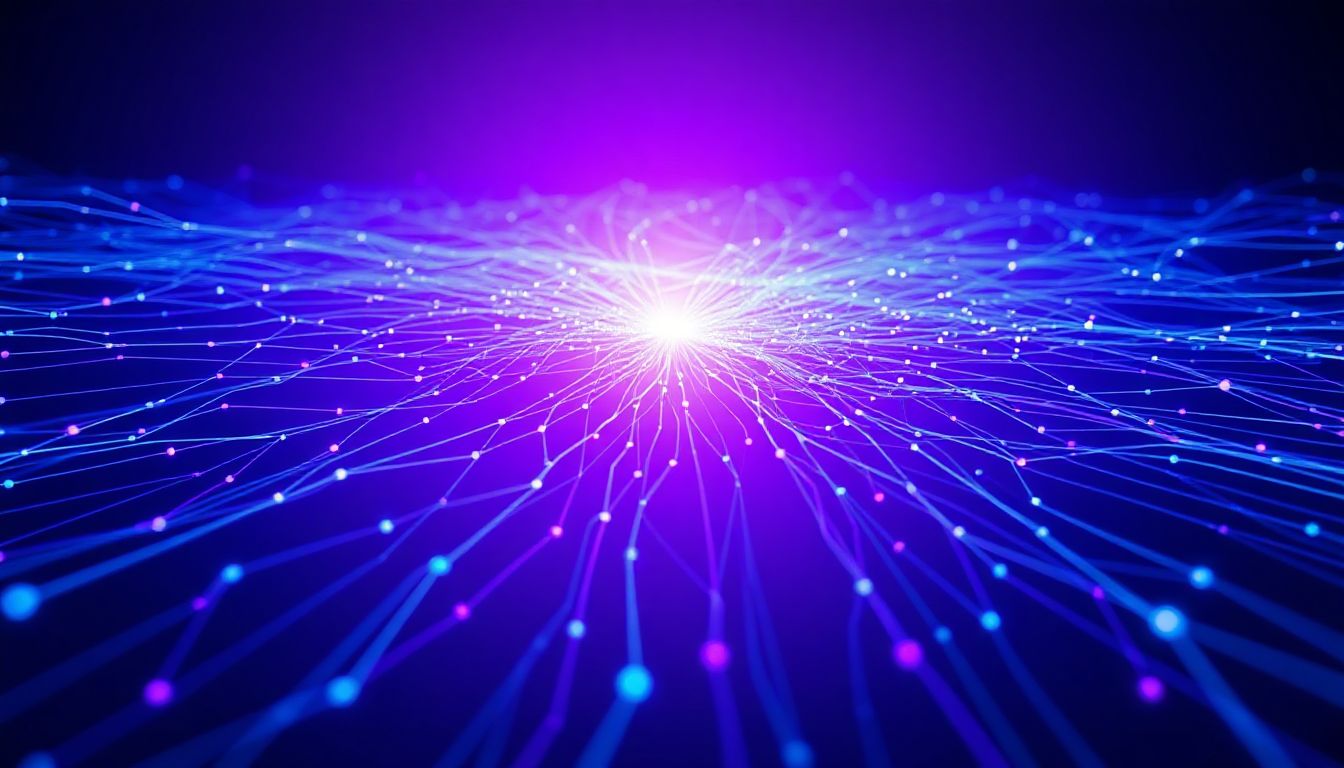
These tools offer many benefits. They help you build fast. They make AI accessible even if you are not a coder. Some popular choices include Microsoft Power Automate, Zapier with its AI hooks, and tools within Google Cloud AI Platform. When picking a platform, think about its cost and what other programs it can connect to. Also, check if it supports the kind of AI models you need. Many tech news sites cover these platforms. You can find out more about them on TechCrunch.
AI Frameworks and Libraries (for those with some coding background)
If you know how to code, specific tools can speed up your AI agent making. These are coding solutions that give you pre-built functions. You do not have to write everything from scratch.
Python has many great libraries for AI. LangChain is one good option for building language-based agents. The OpenAI API lets you tap into powerful language models. TensorFlow Agents helps with reinforcement learning. You might choose these if your project is complex or needs very specific controls. They give you more power and control over your agent's behavior. For instance, you can explore the LangChain documentation to see what it offers.
Section 3: The 44-Minute AI Agent Build: Step-by-Step
This is where we get practical. We will break down how to build an AI agent in less than an hour. Each step has a time limit to keep us moving fast.
Step 1: Define Your Agent's Goal and Scope (5 Minutes)
First, know exactly what you want your agent to do. A clear goal makes the building process much smoother. Decide on one specific, simple task for your agent.
For example, maybe you want an agent to sort customer questions. Or maybe it just needs to summarize emails. Think about what inputs it will get and what output you expect. Actionable Tip: Start with a simple agent that does just one thing. Do not try to solve every problem at once.
Step 2: Select and Configure Your Tools (10 Minutes)
Now, choose the best platform or framework for your goal. If you want to sort customer questions, a low-code platform might be best. If you need a complex language model, maybe an API is better.
Next, set up any necessary keys or accounts. Connect your chosen tool to where your data comes from. For instance, if you are making an agent to post on social media, you would link it to Twitter's API and a tool that creates content. This step is about getting everything ready to work together.
Step 3: Build the Perception and Decision-Making Logic (15 Minutes)
This step brings your agent to life. Here, you put in the "brains." You can use AI models that are already built for tasks like understanding human language. Or you might just set up simple rules.
Inside your chosen platform, you will design the agent's workflow. This is like drawing a map of its decisions. If it sees X, it does Y. If it sees Z, it does A. Actionable Tip: Look for templates or pre-trained models. They save you a lot of time. If you want to learn more about how agents understand language, check out our guide to Natural Language Processing.
Step 4: Implement Actions and Testing (14 Minutes)
Finally, tell your agent what to do after it makes a decision. This might be sending an email, writing a report, or updating a record. Make sure its actions are clear.
After setting up the actions, test your agent. Give it some example inputs and see if it does what you expect. If it does not, tweak it. Try different inputs to find any odd cases. Quick changes often make development faster. Keeping an eye on your AI and making changes often makes tasks work better.
Section 4: Real-World Applications and Use Cases
AI agents can help in many ways. They make jobs easier and faster. Here are a few examples.
Automating Repetitive Tasks
Many daily business tasks are boring and take up a lot of time. AI agents can handle these tasks for you. They can automatically reply to common emails. They can sort customer support tickets. They can even put data into spreadsheets.
Think about a marketing company. They might use AI agents to sort new customer leads coming from different websites. This saves many hours of work that a person would normally do. Many businesses share how AI helps them. You can see more examples in IBM's case studies on automation.
Enhancing Customer Service
AI agents can make customers happier. They give instant support. Chatbots are a common example. They can answer basic questions 24/7. They can also suggest products based on what a customer likes.
These agents make customer interactions smoother and more personal. According to Dr. Sarah Chen, a leading AI researcher, "AI agents are changing how we help customers. They give constant support and make every chat feel special." This helps businesses give great service all the time.
Data Analysis and Insights
AI agents are also good at looking at data. They can spot trends or important facts much faster than a human. They can automatically create reports from sales data. They can also figure out how customers feel about your products by reading their comments online.
Actionable Tip: Use AI agents to watch your key business numbers. They can tell you right away if something looks unusual. This helps you make quick, smart business choices.
Section 5: Best Practices for Building Effective AI Agents
Building an AI agent is a great first step. But to make sure it works well for a long time, keep a few things in mind.
Prioritize Data Quality and Security
Your AI agent is only as good as the data it uses. Make sure your data is clean and correct. Bad data leads to bad decisions. Also, think about data privacy. Always protect sensitive information. Use strong security methods to keep your data safe.
Actionable Tip: Check your agent's data often. Make sure it is accurate and does not show unfairness. You can learn more about keeping data private from sources like NIST's cybersecurity framework.
Monitor, Iterate, and Improve
Building your agent is not the end. You need to watch how it performs. Does it make good choices? Is it missing anything? Get feedback from people who use it. This helps you find ways to make it better.
AI development is a constant cycle of trying, watching, and making changes. Companies that watch their AI and change it often see tasks work better over time. They get more efficient.
Ethical Considerations in AI Agent Design
It is very important to build AI agents responsibly. Make sure your agent's decisions are fair. Avoid building in any unfairness. Be open about how your agent works. People should know why it makes certain choices.
This builds trust in your AI system. Think about the impact your agent has on people. Many groups offer guidelines for building AI ethically. For example, look at Google's AI Principles.
Conclusion
Building working AI agents is now easier than ever. You can make a useful agent in a very short time. To do this, you must pick the right tools and know exactly what you want your agent to do. AI agents offer huge gains for businesses. They can automate tasks and make customer service better. For long-term success, always watch how your agent performs. Also, remember to build it in a fair and secure way.
Start making your first AI agent today. You will open up new ways to be productive and find smart solutions.
Check out...AI FUNDAMENTALS









0 Comments